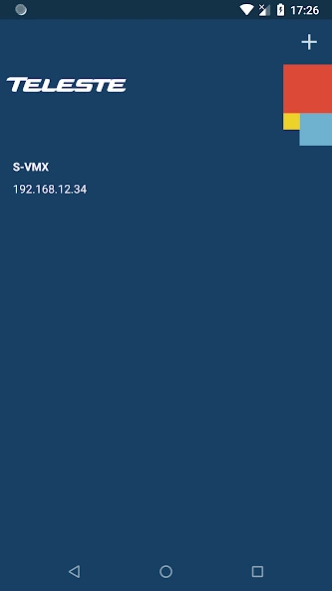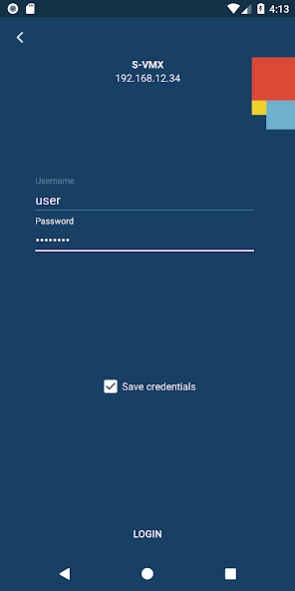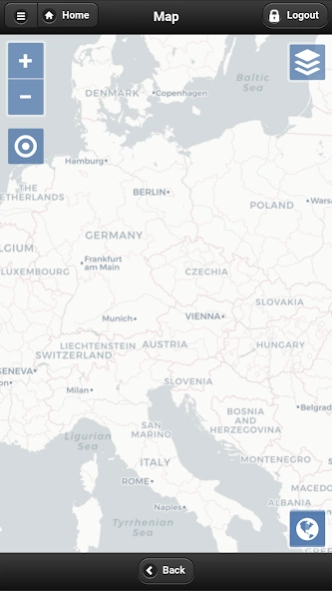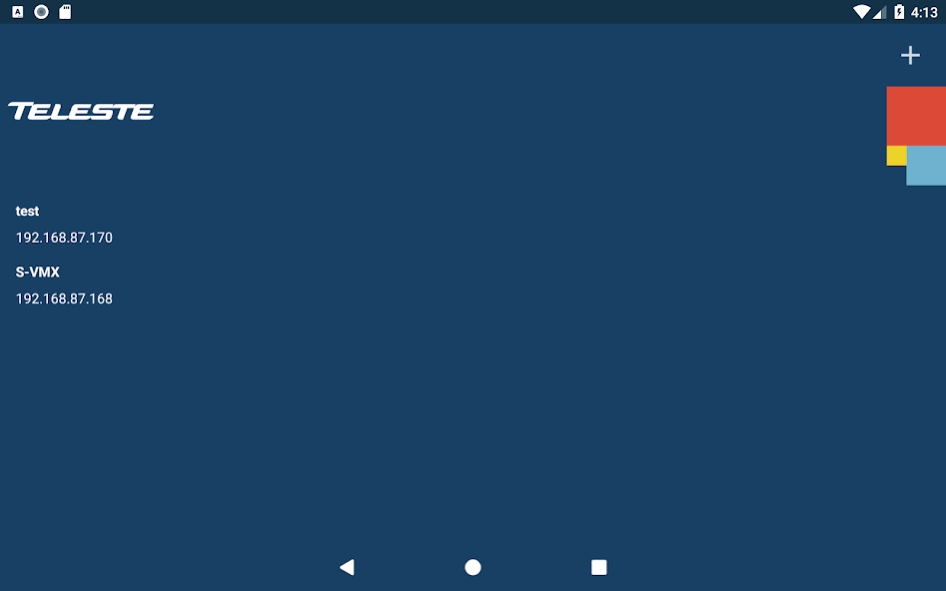S-VMX Client Mobile 2.2.20
Free Version
Publisher Description
S-VMX Client Mobile - S-VMX Mobile Client is mobile operator interface into the Teleste VMS.
Teleste S-VMX video management system provides a scalable end–to–end solution covering all major features needed in a modern management system.
S-VMX Mobile Client is a mobile operator interface into the Teleste Video Management System. The interactive graphical user interface allows the operator to control and manage cameras and recordings directly from the mobile device. The resolution of the connecting device is automatically detected in order to provide simplified mobile phone specific interface (lower resolution) or tablet specific interface (higher resolution).
The following main functionalities are provided to the mobile device:
User authorization – only authorized users can access the system and utilize its resources according to their access rights
Browsing through system structure (geographical groups) to access cameras
Access to live video streams (quad video display for tablet mode)
Access to recorded video
PTZ camera control
Video playback control
GIS Map view
Location of cameras on maps
Live video from cameras on maps
Status of a camera placed on the maps
Supported software: S-VMX 3.0 and above
Installation
The application is available in the Google Play Store. After installation it can be accessed from the S-VMX icon on the device. When the application is started for the first time, connection parameters to S-VMX server need to be configured:
Label – your own custom name for the system
S-VMX server URL – IP address or domain name of your S-VMX server
After the parameters have been entered and confirmed the application will save and display the system entry that you can select to login and use. For further information see S-VMX Client User manual.
About S-VMX Client Mobile
S-VMX Client Mobile is a free app for Android published in the Office Suites & Tools list of apps, part of Business.
The company that develops S-VMX Client Mobile is Teleste Corporation. The latest version released by its developer is 2.2.20.
To install S-VMX Client Mobile on your Android device, just click the green Continue To App button above to start the installation process. The app is listed on our website since 2023-08-02 and was downloaded 5 times. We have already checked if the download link is safe, however for your own protection we recommend that you scan the downloaded app with your antivirus. Your antivirus may detect the S-VMX Client Mobile as malware as malware if the download link to com.smh.teleste.mobile is broken.
How to install S-VMX Client Mobile on your Android device:
- Click on the Continue To App button on our website. This will redirect you to Google Play.
- Once the S-VMX Client Mobile is shown in the Google Play listing of your Android device, you can start its download and installation. Tap on the Install button located below the search bar and to the right of the app icon.
- A pop-up window with the permissions required by S-VMX Client Mobile will be shown. Click on Accept to continue the process.
- S-VMX Client Mobile will be downloaded onto your device, displaying a progress. Once the download completes, the installation will start and you'll get a notification after the installation is finished.